Add Custom Fees to an Activity or Package
Custom Fees gives you the option to add additional fees to your activities or packages. The custom fee is a fixed dollar amount or percentage that is added to the final price of a reservation at checkout.
To add a Custom Fees navigate to the activity or package that you want to add the fee(s) to. Scroll down to the Custom Fees section and fill out the required input fields:
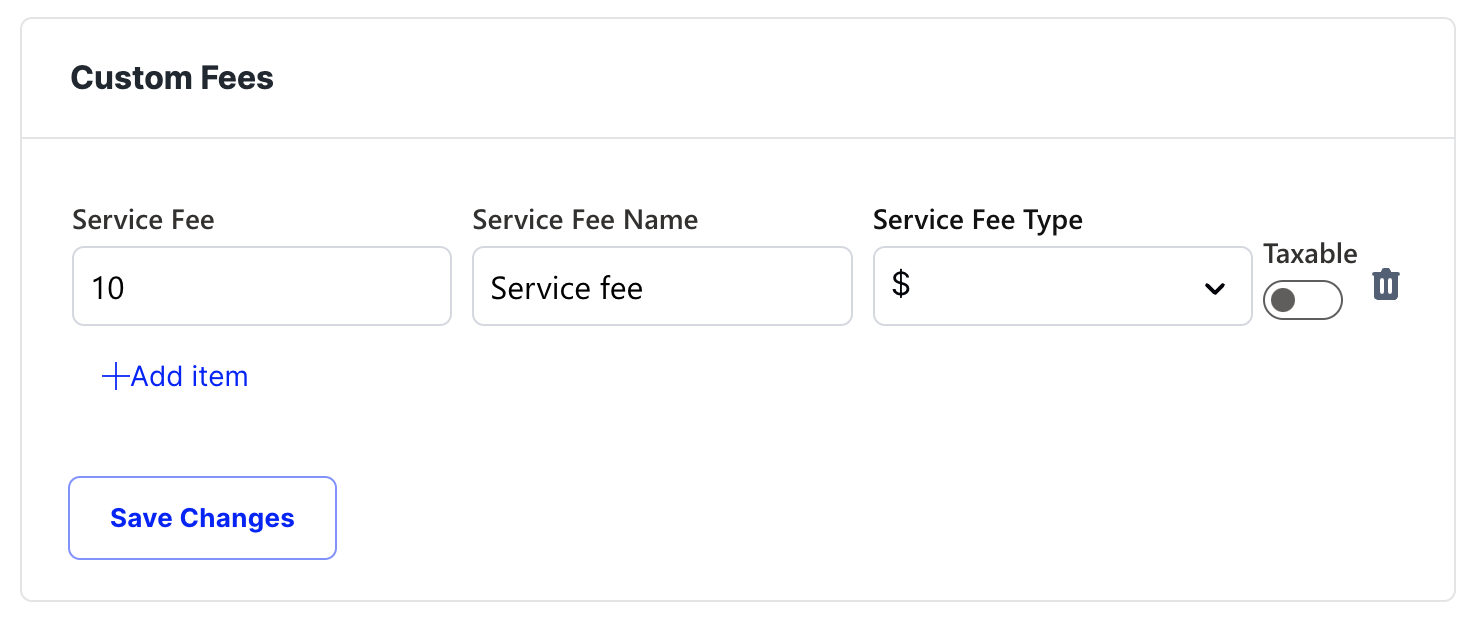
Service Fee
Enter the dollar amount or percentage you want to charge. (i.e 10)
Service Fee Name
Give the fee a name. For example “Convenience Fee”
This name will show up in the line item order summary when a guest is checking out.
Service Fee Type
Choose between a fixed dollar amount OR percentage.
- If you choose the dollar ($) sign, the number in the “Service Fee” field will be read as a fixed dollar amount (i.e $10).
- By choosing the percent (%) sign the number in the Service Fee field will be read as a percentage (i.e 10% of the total).
If the fee should be taxed, click the “Taxable” switch to ON.
Click Save Changes to save the Custom Fees.
To add more than one Custom Fee, click the “Add Item” button and repeat the steps above.
To delete a Custom Fee click the trash can icon.