Custom Link for Packages
This article explains how to create custom links for your event packages.
You can use custom links in places like your website, email blasts, and social media posts to send users to a specific event or package instead of the general “Packages” tab with all your packages:
First, find the package you want to create a custom link for from your reservation page.
Next, select the specific package by clicking the “select” button.
Copy the URL from your browser and paste it into a blank document.
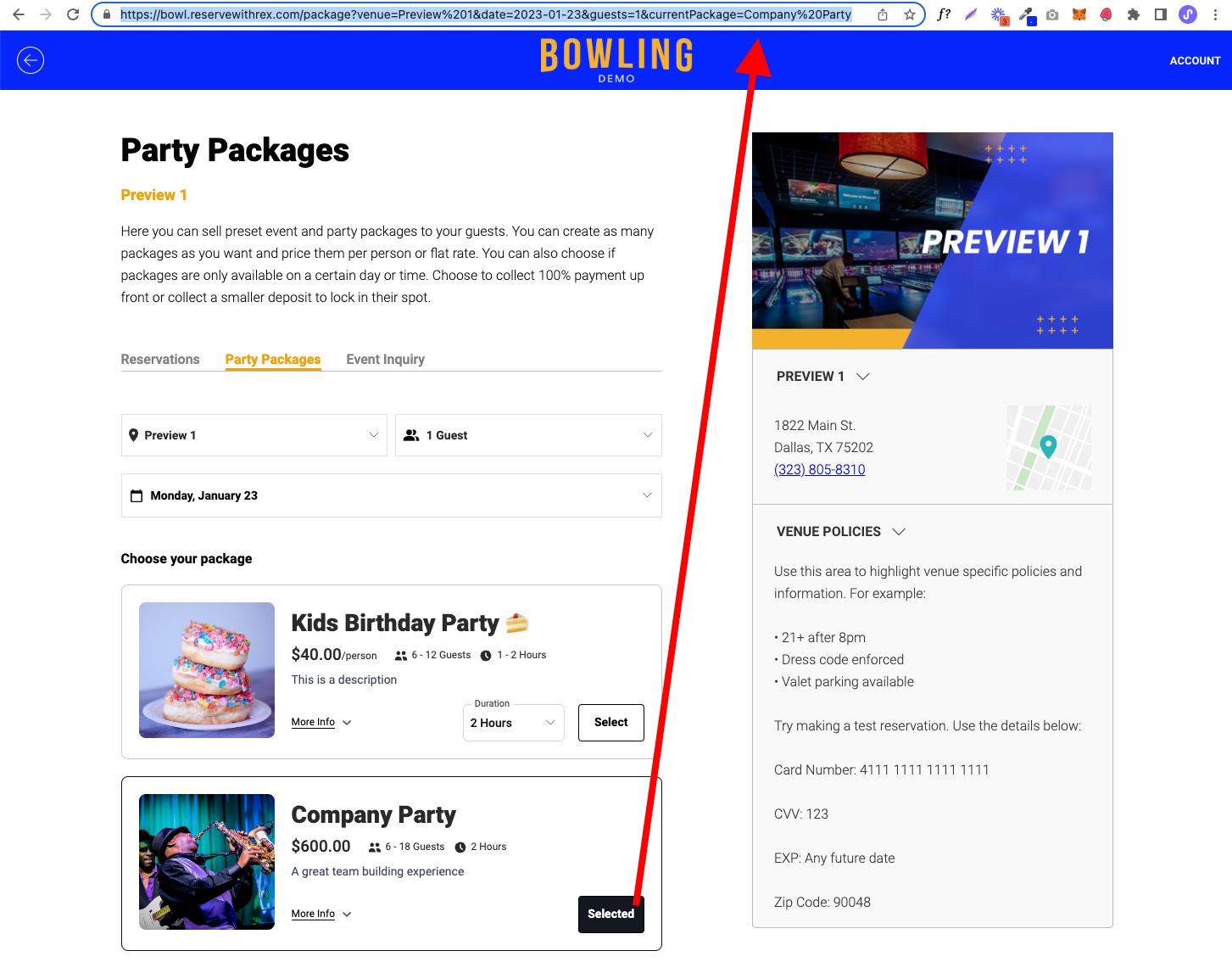
Its should look something like this:
https://bowl.reservewithrex.com/package?venue=Preview%201&date=2023-01-23&guests=1¤tPackage=Company%20Party
Next, remove the date and guest count from the link structure (highlighted below).

Your new link structure should look something like this
https://bowl.reservewithrex.com/package?venue=Preview%201¤tPackage=Company%20Party
Note: If you have a package with a lead time (let's say 3 day's for example) you can create a link that automatically jumps 3 days in advance.
To do this add &future=7 at the end of your link structure.
