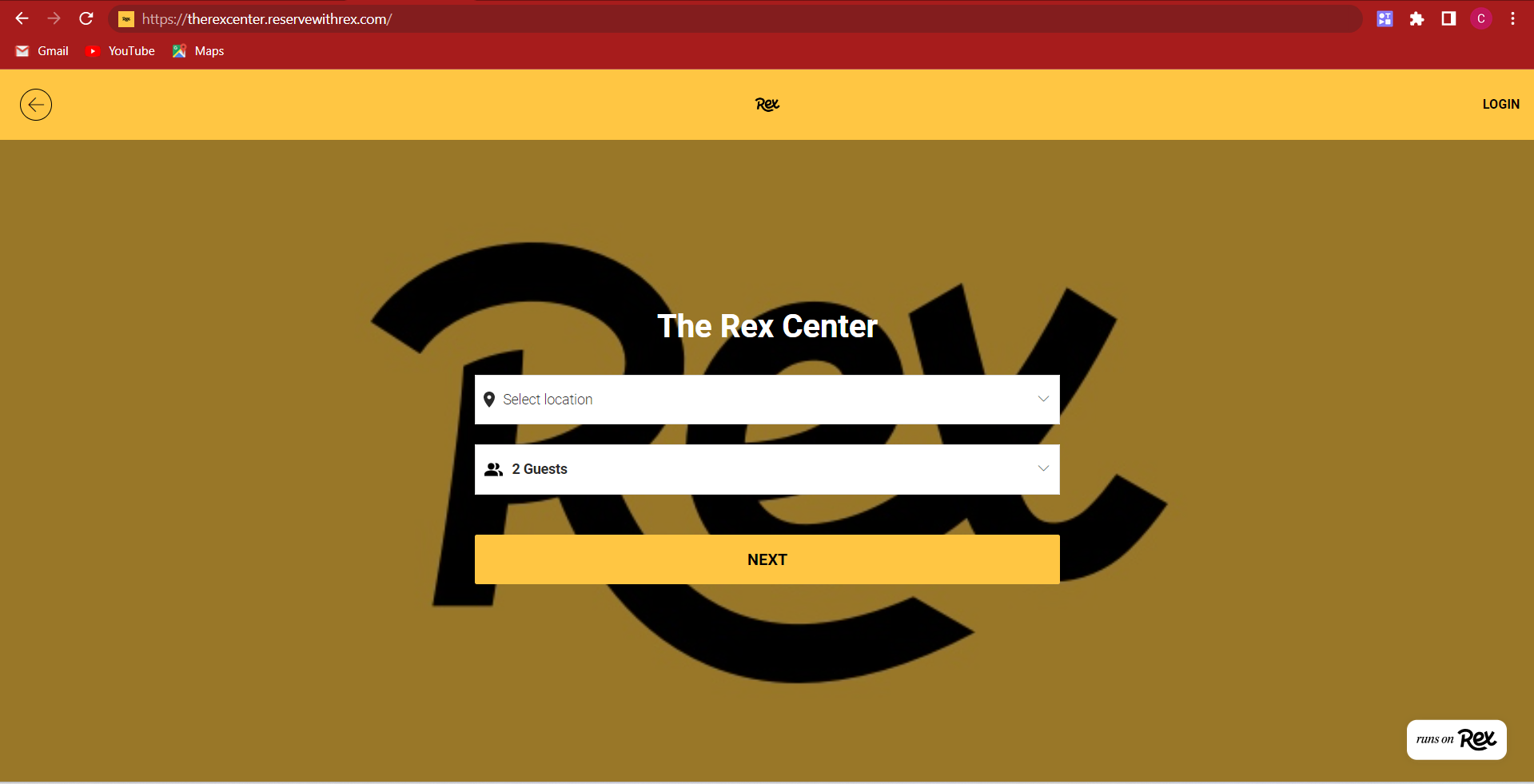Understanding Links
Link Structure and How to Create Custom Links
Using different links can take the user to different locations. This guide will go over the Rex link structure, and how to customize the link to take the user where you want them to go.
General Link
The general link structure will look like venuename.reservewithrex.com. This link takes you to the main page of your reservation portal.
Specific Package Links
The other structure of the link can take the user to a specific package within a specific venue. The link is broken up into a couple of customizable pieces, for example:
therexcenter.reservewithrex.com/package?venue=The%20Rex%20Center%20-%20Miami&date=2023-05-31&guests=2
Customizing
Let's break the specific package link apart:
Therexcenter.reservewithrex.com takes us to our company
package? takes us to the packages
Venue=The%Rex%20Center%20%20Miami takes us to a specific venue
&date=2023-05-31 takes us to a specific date on the reservation page
&guests=2 allows you to preset the guest amount
Each of these pieces are customizable to take us to a specific page. We could change &date=2023-05-31 to &date=2023-06-20, and the link would take us to a page showing packages available on the new date. This could be used if you have a package that only appears on a certain date. By customizing the date in the link, you could automatically take the user to the correct page.