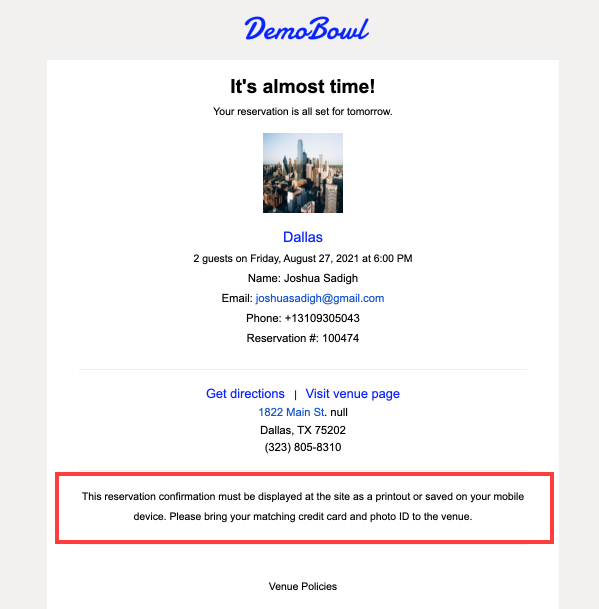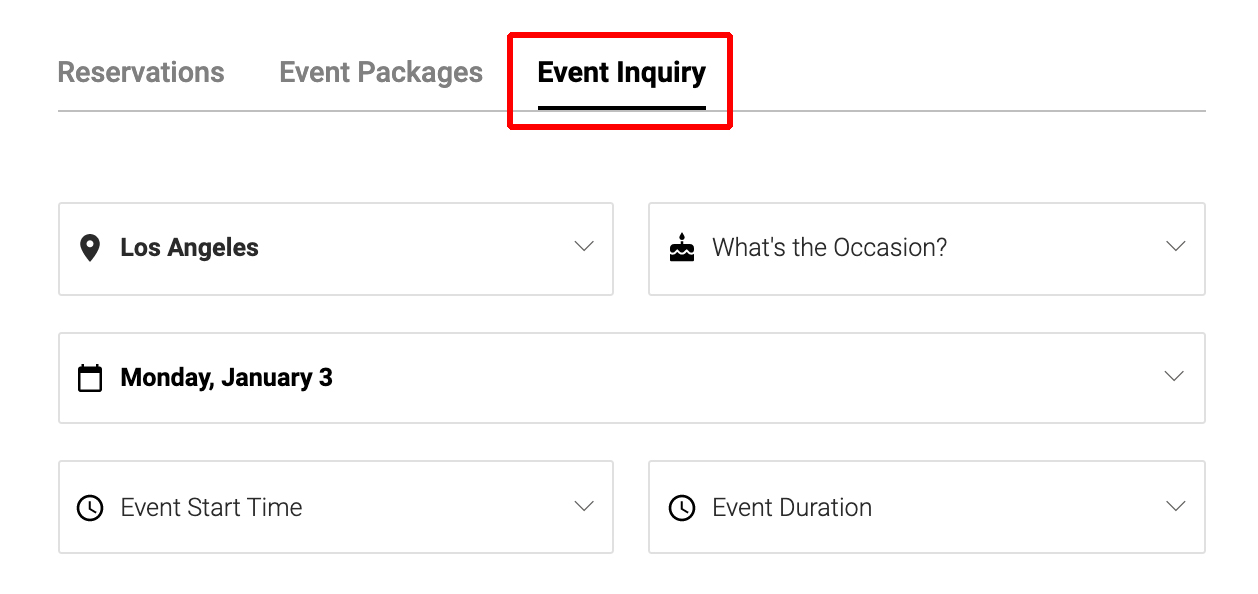How to Update the Language of your Page
Your reservation page has a variety of text blocks that contain specific venue information. This article explains how to update the language on your REX site.
The language on your site is custom for each venue. To edit the language, first, select the Venue you want to update.
Once the Venue is selected click on the Language tab at the top of the venue page.
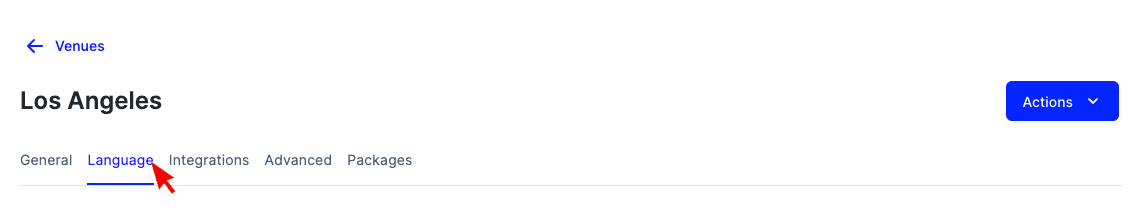
The language of your site is broken up into 3 sections:
To edit the language click the blue Edit button on the right side of the section you wish to update.
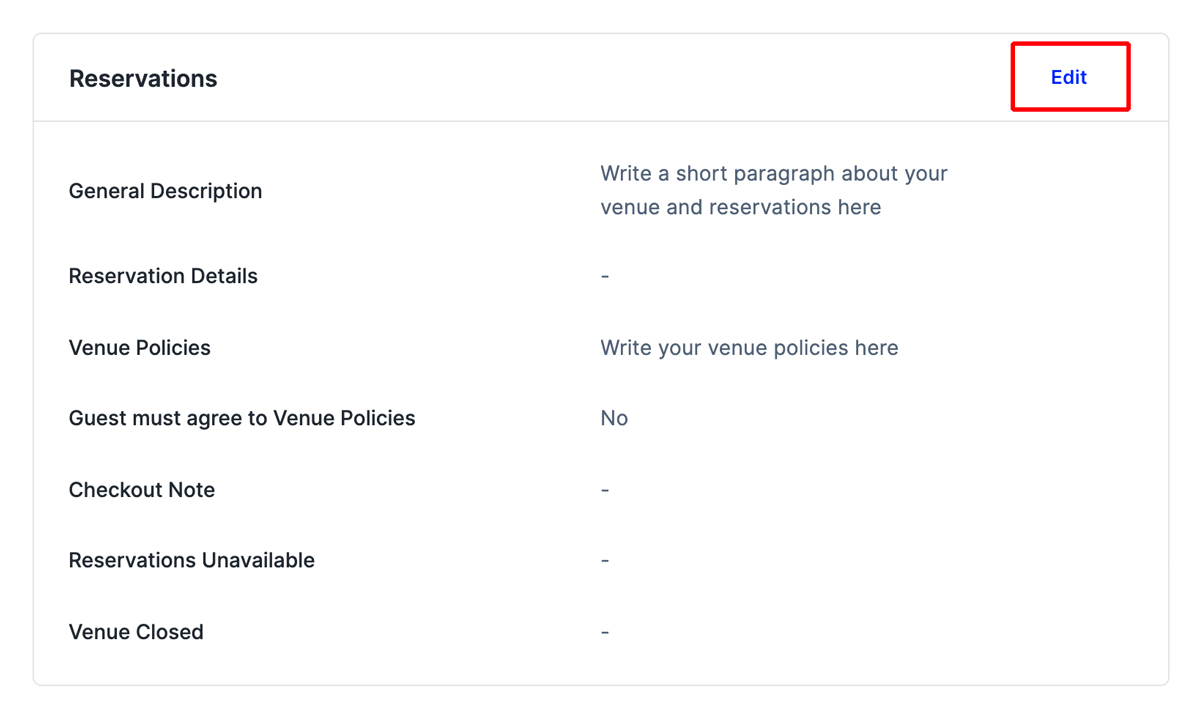
Reservations
- General Description
- Reservation Details
- Venue Policies
- Checkout Note
- Reservations Unavailable
- Venue Closed
General Description
The General Description should be used to provide a description of your venue and clearly communicate what a guest should expect when making a reservation.
General Description Example:
If you’re looking for a unique fun experience, you have come to the right place. Reserve a lane for up to 8 people. The bowling rates are per person, per hour. Reservations can be made for the same day up to two weeks in advance.
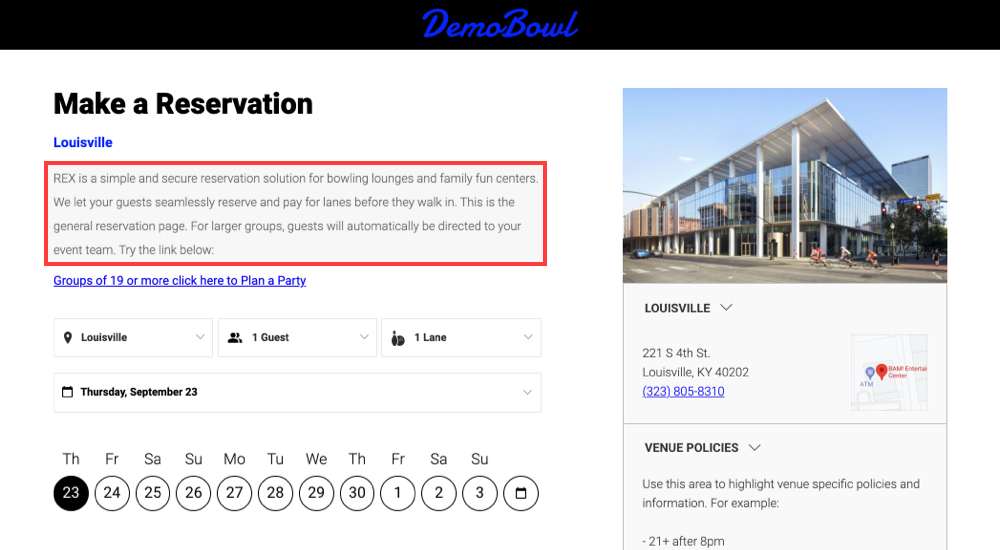
Reservation Details
The Reservation Details text box allows you to include a paragraph of text under the Available Reservation Times title. This block is optional and will not display if left blank.
Reservation Details Example:
Please show up on time. Your reservation may be forfeited if you arrive more than 15 minutes past your reservation time.
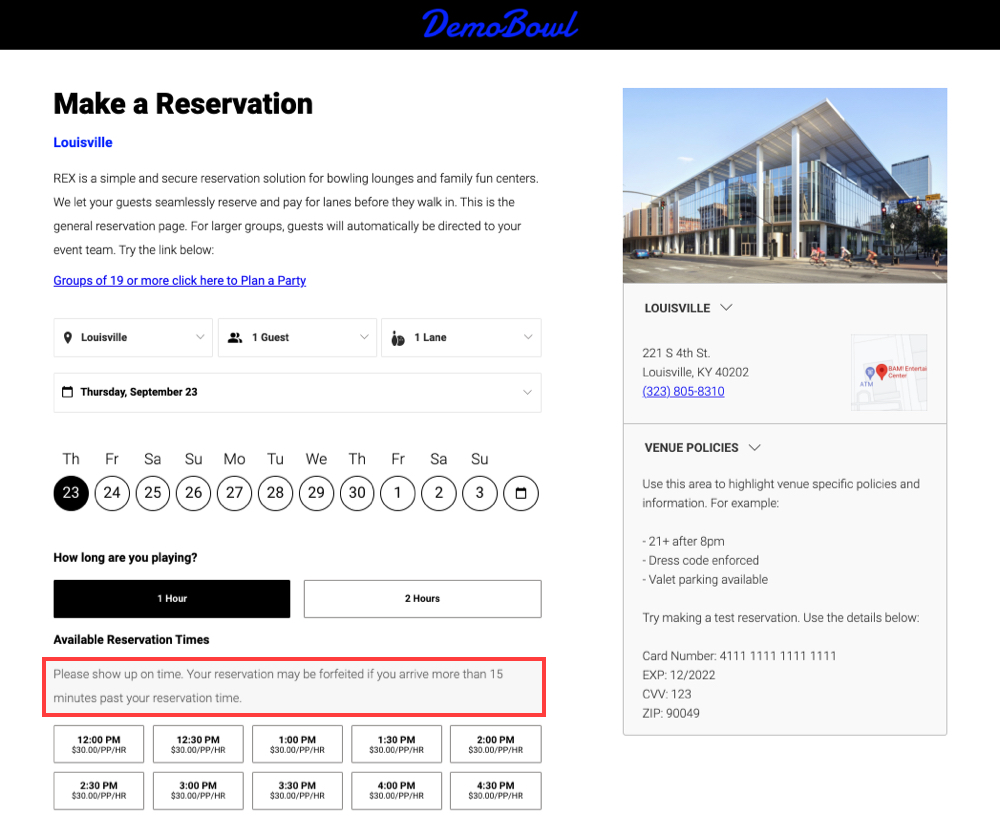
Venue Policies
The Venue Policies text box is used to highlight venue-specific policies that you want guests to be aware of before making a reservation.
Venue Policies Example:
• 21+ after 8pm
• Dress code enforced
• Valet parking available
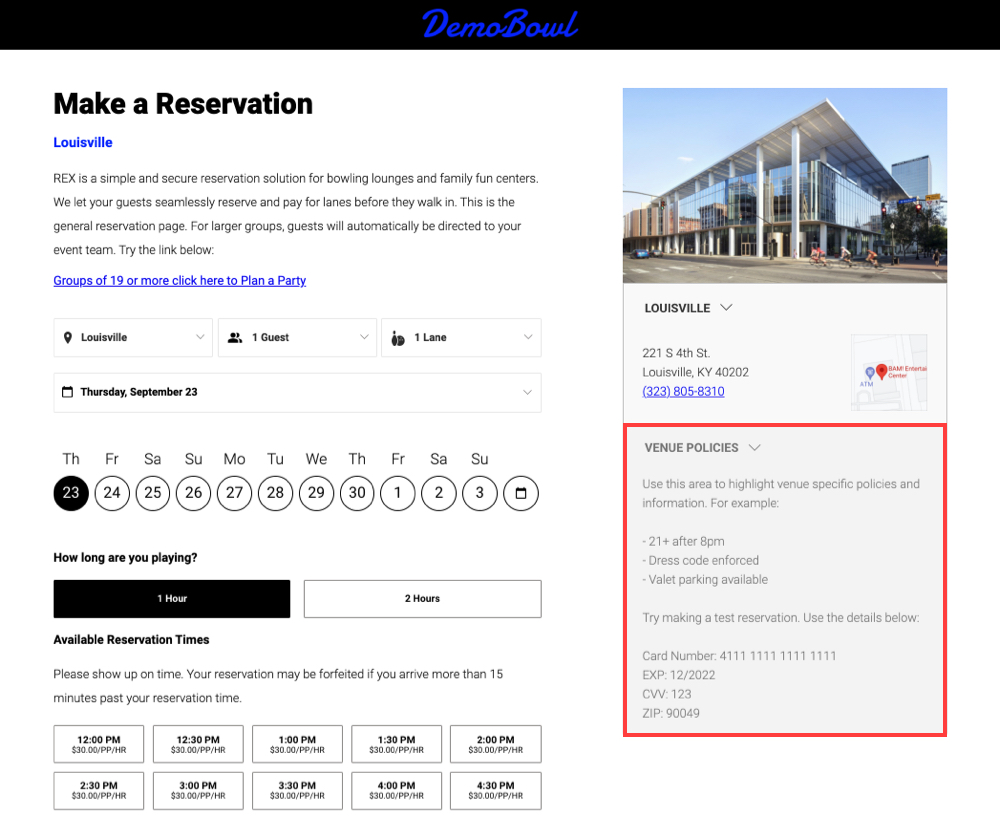
Checkout Note
This is an optional text field for disclaimers and cancelation policies. It will appear after a guest has selected their dates and is ready to proceed to the payment page.
Checkout Note Example:
Any cancellations made within 24 hours will be non-refundable. Cancellations made 24 hours in advance of a reservation will receive full refund. Shoe rentals will be paid at the venue.
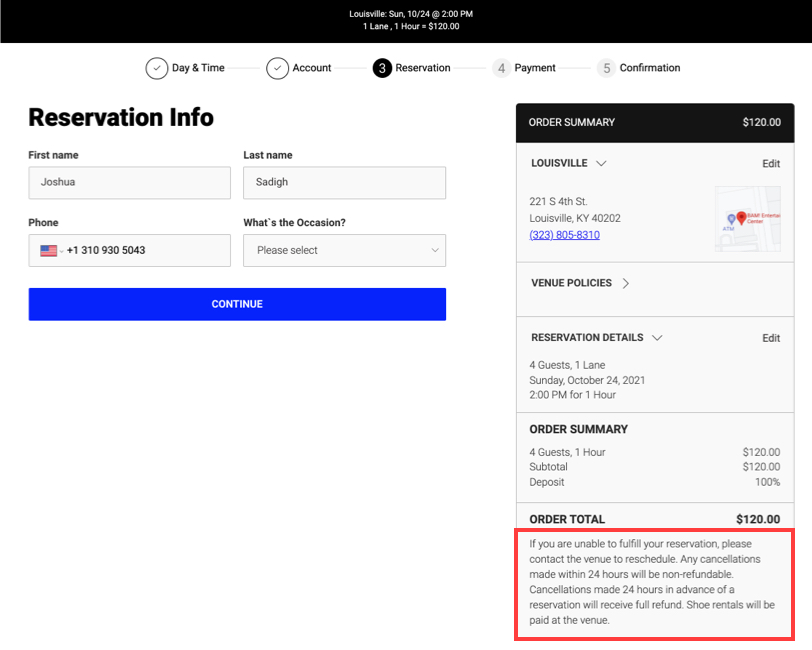
Reservation Unavailable
This text field lets guests know that there are no available reservations for the time slot they have selected.
Reservation Unavailable Example
There are currently no available reservations for this date. We still welcome walk-in groups for our lanes on a first come, first serve basis.
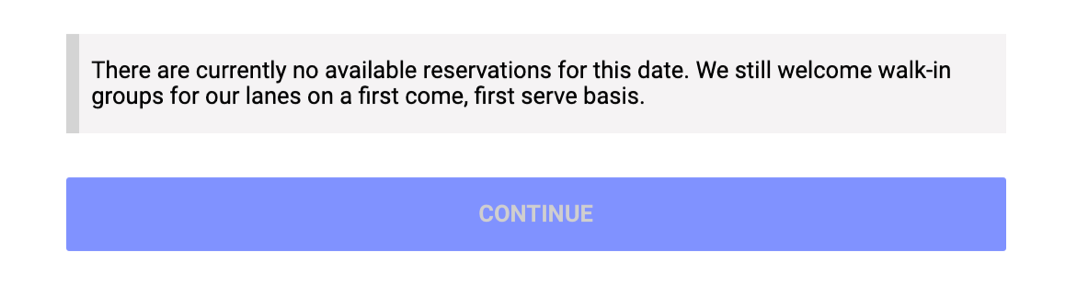
Venue Closed
This text field informs guests of venue closures.
Venue Closed Example:
Demo Bowl Louisville is closed today for a private event
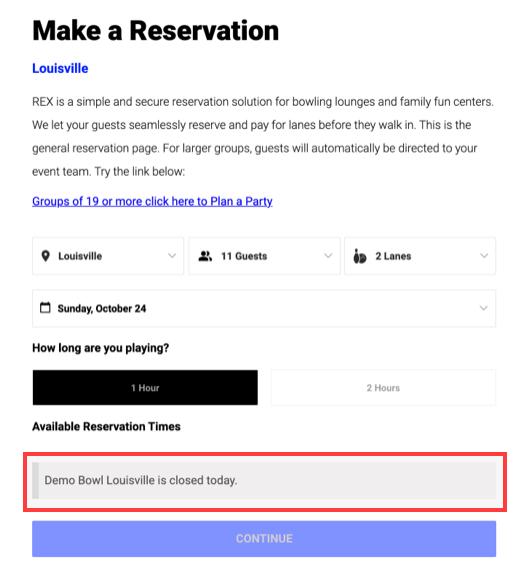
Events & Packages
- Packages Title
- Packages Description
- No packages available message
- Event Inquiry
- Event Description
- Event Notes
Packages Title
This controls the tab title for your packages section. You can customize the language, whether it's Party Bundles, Event Packages, or just simply Packages - you choose what fits your brand best.
Packages Title Example:
Event Packages, Party Bundles
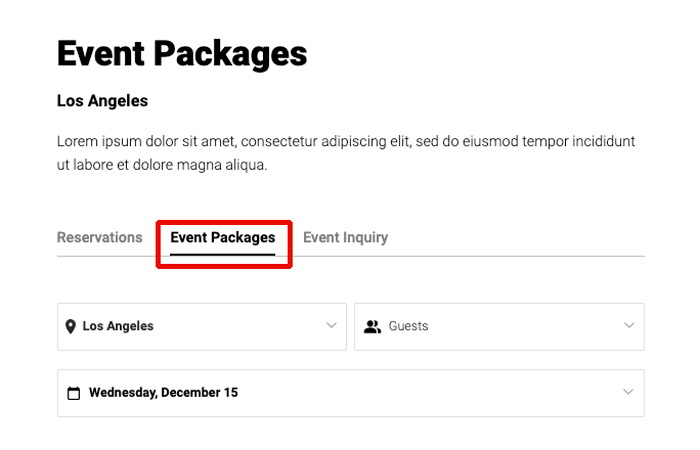
Packages Description
Here you can provide guests with an explanation of what to expect when purchasing a Package. You can add links to FAQ's or food menus using HTML.
Packages Description Example:
We offer Party Packages for small groups. Choose from one of our curated packages to get the party started. Packages are priced per person.
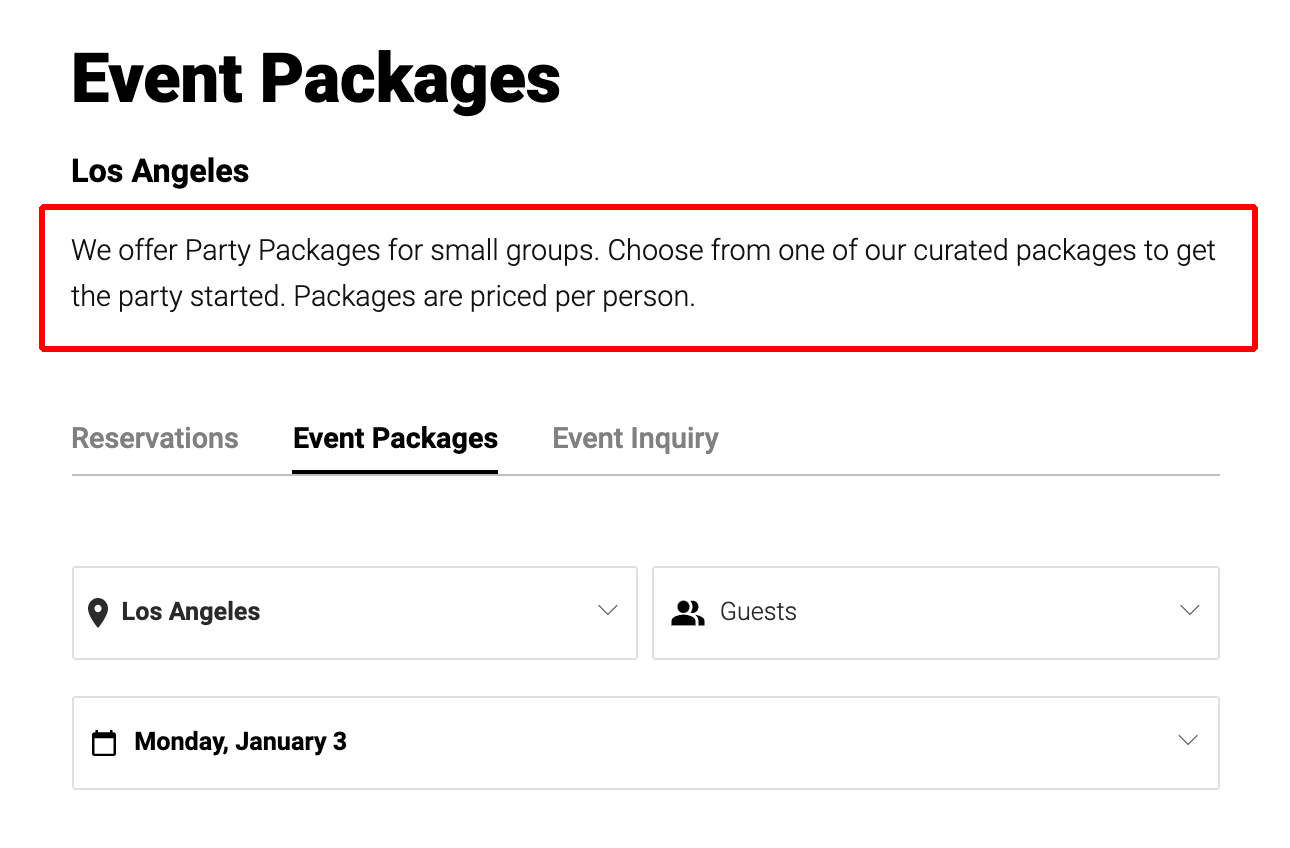
No packages available message
Provide a short message explaining that nothing is available. Give guests a way to take the next step.
No Package Available Example:
There are no packages available at this time. Please check another day for more availability.
Event Inquiry
This controls the tab title for the Event Inquiry section. You can customize the language to fit your needs.
Event Inquiry Example:
Event Inquiry, Large Events, Venue Buyout, 50+ Guests
Events Description
The Event Description section controls the information a guest sees when submitting an Event Request
Event Description Example
Demo Bowl is the perfect place for your next event. Fill out the form below and one of our event specialists will be in touch to plan your event.
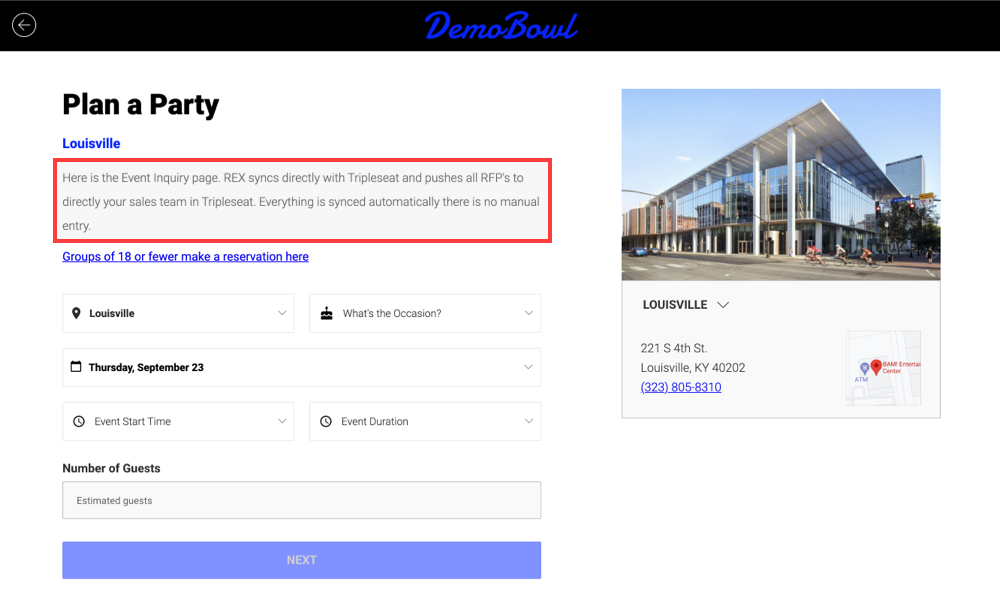
Event Notes
Event Notes is used for highlighting notes a guest sees before submitting an Event Inquiry request.
Event Notes example:
Party Requests are typically responded to within 48 hrs. You may also call the venue directly to speak to one of our party planners.
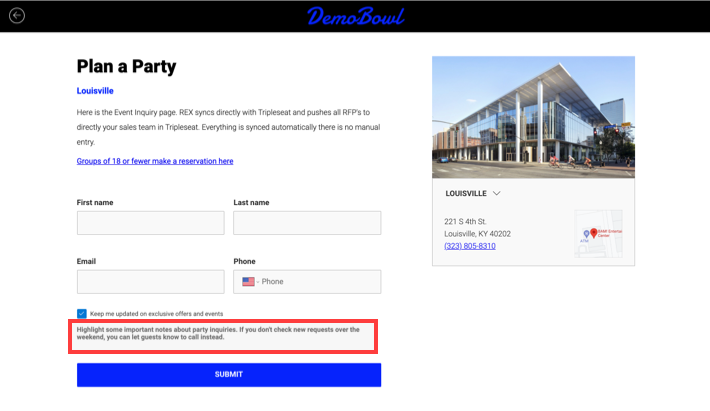
Guest Email Confirmation
Email Copy Bold
You can customize some of the info on the confirmation email a guest receives after making a reservation.
Email Copy Example:
This reservation confirmation must be displayed at the site as a printout or saved on your mobile device. Please bring your matching credit card and photo ID to the venue