Packages Only Mode Explained
Move to Packages Only Mode for Maximum Customization and Flexibility
The default setting with Rex includes the reservation tab, as well access to packages and a third tab for contact. The reservation page is great for venues with one standard attraction with only one way to play. A simple way choose the number of guests, date, time, and length system is created on the reservation page. If you have packages, you can always add packages within the packages tab, such as birthday parties.
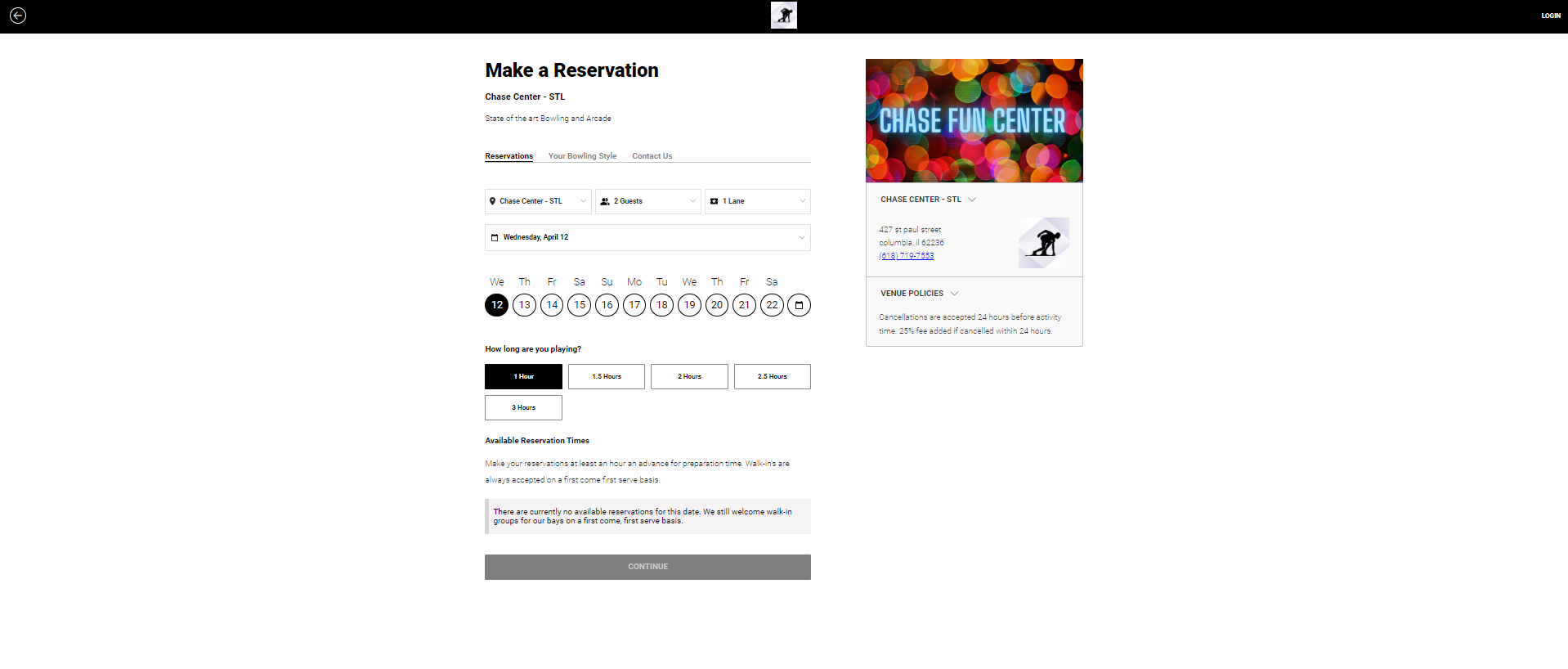
The packages tabs allows you to create packages, having the exact same customization of the reservation page. Allowing you to create packages for multiple attractions, or different types of reservations for the same attraction. (Bowling Package, Glow Bowling Package, 21+, Bowling Package)
So if you can create everything the reservation page has inside of a package, why would you not just create different packages and get rid of the reservation page?
What is Packages Only Mode
Really what packages only mode does is hide the reservation tab. The only tabs you'll see are the packages page, and the contact page. If you have parties or multiple types of reservations, the general reservation page might be confusing - which might make it a good time to switch over to packages only mode.
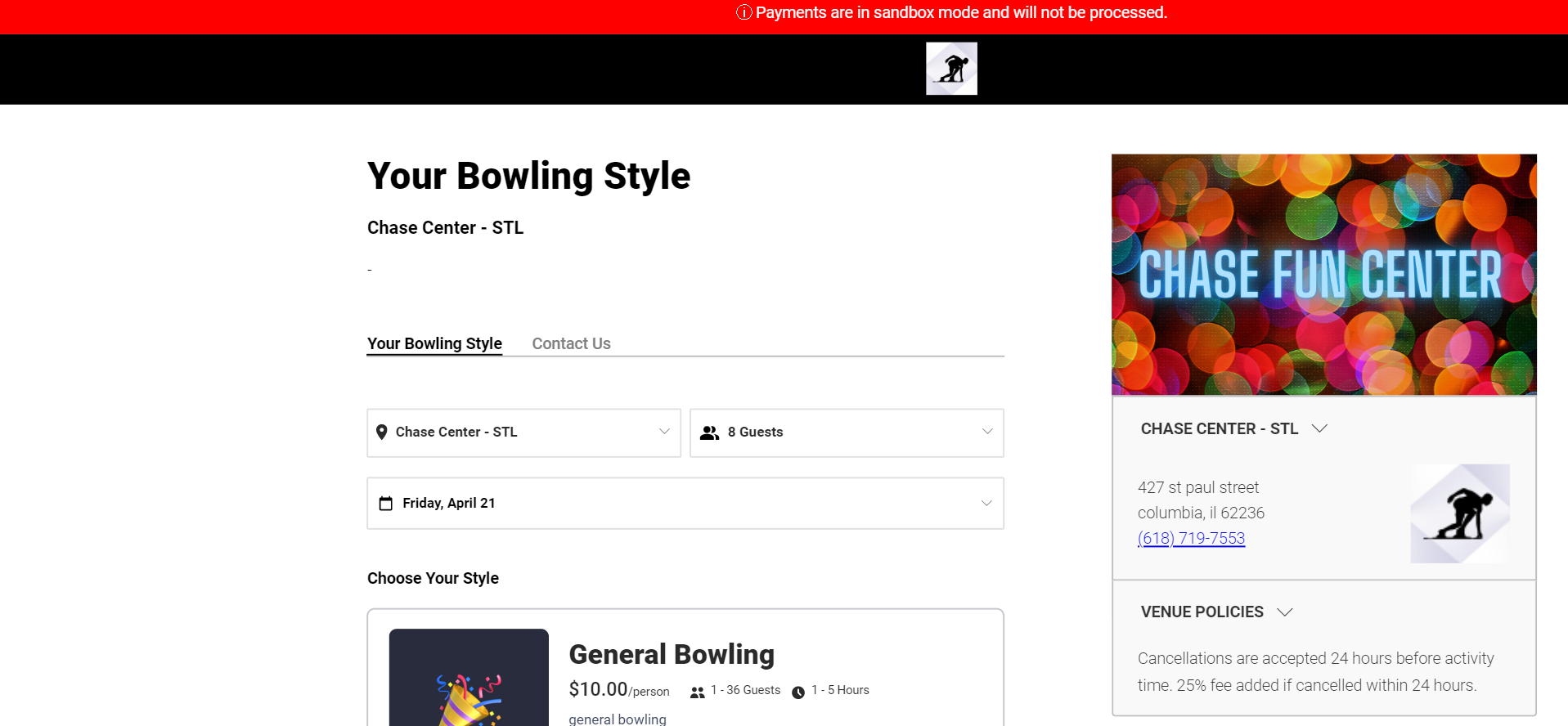
Why Packages Only Mode?
Within packages only mode, you have everything the reservation tab gives you, but with much more customization and more attractions you can add. You can create indefinite packages, all with the "reservation tab" inside of the package, instead of being limited to only one attraction.
Which Should I Choose?
For almost any case, we recommend packages only mode due to it's flexibility and customization. If you have parties, and different types of reservations, this is the go to mode.
However, if you only have one package you sell, the default mode may look the cleanest and may be the way to go for your venue.
How to Switch to Package Only Mode
Settings -> Global -> Global Settings -> Reservation Mode -> Packages Only
As easy as that, the reservation tab will be hidden and only the packages you have created will be shown, along with the contact tab!
Categories Within Packages Only Mode
Within packages only mode, you have access to "tags" allowing categories to be created. For example, you can have a "family friendly" tab and a "21+" tab with different packages under each. To learn more about this, read the in depth break down here